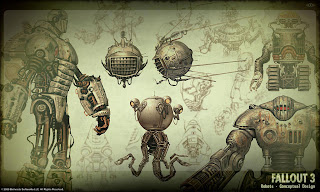In the games industry 100 to 1000 (or even more) files can be used on a single project, all of these files wont just be used by one person either as they must be used by everyone who needs them and this can be several people!
There are several ways of keeping folders clean and organised, by keeping them apropriatley named it is easier to locate file locations which are relevant to you and others who need to access the files.
Also sub folders are imperative to keep documents orderly and neat, for example it would be a good idea to keep Photoshop work in a folder titled "Photoshop work" and the only files that should be in that folder are Photoshop files.
(Sub folders are folders within another folder).
Sub folders keep work dedicated to a relevant and easy to find area allowing the needed files to be found quickly and opened efficiently.
Lastly it is important to remember not to overwrite updated files, by saving updated files with a similar but different name to the last file you can show evidence of development.
 |
| Here are some work folders on my memory stick. |
| Within the "Photoshop work" folder are two sub folders "Finished practice work" and "Incomplete work". |
Optimising images is very important, this is because different image versions are required for different purposes and through optimisation the image can be best suited to its purpose.
If an image was to be used professionally in a print campaign it would be important to make sure that the qaulity stays high, it would be important to keep the image at 300dpi and use a PSD file to ensure that important information on the image (such as layers) are kept.
Another important version of the file would be the one which the staff of the company view to see if they are happy with the product or not, again qaulity is very important so the staff can have a close resemblance to the finished product but another key feature is file size due to the file being uploaded to a staff intranet.
It would be a good idea to save in a lossless file format such as PNG.
It must also be taken into consideration that the image will be viewed on the web, so for this reason it would be a good idea to reduce the dpi to 72 which should help in reducing the file size.
Although the file size is smaller the image should keep its qaulity if optimised correctly.
In the scenario of a version of the print being needed for a main website on the internet (not the intranet as mentioned above) it is important to save the file in a lossy format causing the file size to be reduced further.
However doing this will cause image qaulity to decrease and the dpi will still be around 77.
If the image needs to be downloaded speed is a key element so the user should save the image as a JPG file.
In the modern computing world smart phones are wideley used by allot of people as they are good for when on the move and away from a computer.
When being considred to be used on a smart phone the file size is a primary target as fast downloads are critical.
The image file for a smart phone must be lossy and in JPG format, the dpi should be reduced also to around 60 dpi. (This should not make a huge difference to the viewed picture qaulity due to the image being viewed on such a small screen)
To conclude in making an image sutiable for a smart phone the colours should be reduced to 256 to decrease the file size even more.
If all of this is done correctly then the image should be easily viewable on smart phones with little or no problems at all.