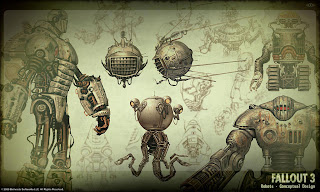Textures:
Textures give depth and emotion to 3D models in games and give us a sense of what a specific object would feel like in the real world allowing us to feel more enticed with the game.
For example a destroyed building would have lots of jagged and smashed pieces of brick in, on and around it so a jagged brick texture would give us a sharp, gritty urban feeling when in that area of the game.
Textures are used on everything in games such as characters, guns, foliage so its not just buildings, everything in a game uses textures and it i textures that give a game a relation to the real world no matter how wacky or far fetched the game may be from real life.
Textures are made primarily in Photo shop, the textures start off as 2D images and they gain the 3D effect only when "wrapped" around 3D models.
 |
This is a texture to a game
character, as you can see its flat (2D) |
 |
| This is a blank 3D model without a texture. |
 |
As a result of adding a texture to a blank 3D model a life like
person is made, this is Gorden Freeman from the Half life series. |
In game interface:
The in game interface is sometimes referred to as the "HUD" (heads up display) it is what the player sees and uses to play the game efficiently and with more ease.
For example in game interfaces include things such as radars/maps, text boxes, health bars, character level, ammo, scores etc.
The in game interface is the players life line as it basically shows the current status and well being of the players character as well as additions such as maps and radars which help players to navigate levels and areas much easier rather than getting lost in a level which fuels boredom and frustration, both of which games developers don't really want there customers experiencing!
 |
The screenshot above is from Tom Clancy's Rainbow six Vegas 2,
this is showing a good example of in game interfaces.
Notice the XP and rank bar in the mid bottom, ammo and grenades
in the bottom right and squad status in the bottom left, all are examples
from parts of an in game interface. |
2D sprites:
A 2D sprite is 2D image or animation integrated into a larger scene of a game.
2D sprites are several 2D images put together so when animated they give the appearance of movement, for example the legs of the original super Mario are real the only thing on him that was animated with a simple motion.
Sprites where first invented during the mid 1970s and started to advance ever since moving from bitmap layers eventually to tile layers.
The very early sprites where extremely low detail compared to the gaming advancements of today, a good example of 2D sprites in games would be Super Mario.
 |
| A screenshot from Super Mario showing a very good example of 2D sprites. |
3D isometric sprites:
3D isometric sprites are similar in some ways to 2D sprites, the difference is 3D sprites have multiple angles that are animated to face different directions.
The original Fallout game on PC developed by Interplay shows a very good example of 3D isometric sprites, the game appears to be 3D but really its just many 2D sprites put together giving the visual effect of 3D.
 |
| A screenshot from the very first Fallout game entitled "Fallout" from 1998. |
Printed media:
Printed media comes in many forms such as posters, leaflets and magazines.
The purpose of printed media is to attract and entice an audience who will later go on to purchase the products advertised in the printed media.
Printed media must be attractive and stand out to gain attention and viewers, as well as this it must not have to much text as it gives the appearance that it would take to much effort to read so people move on.
A successful piece of printed media should be bold, stand out and be short and snappy quickly getting the point of the product to the customer.
 |
The cover of PSM3 the official PS3 magazine
is a good example of printed media with lots
of colour. |